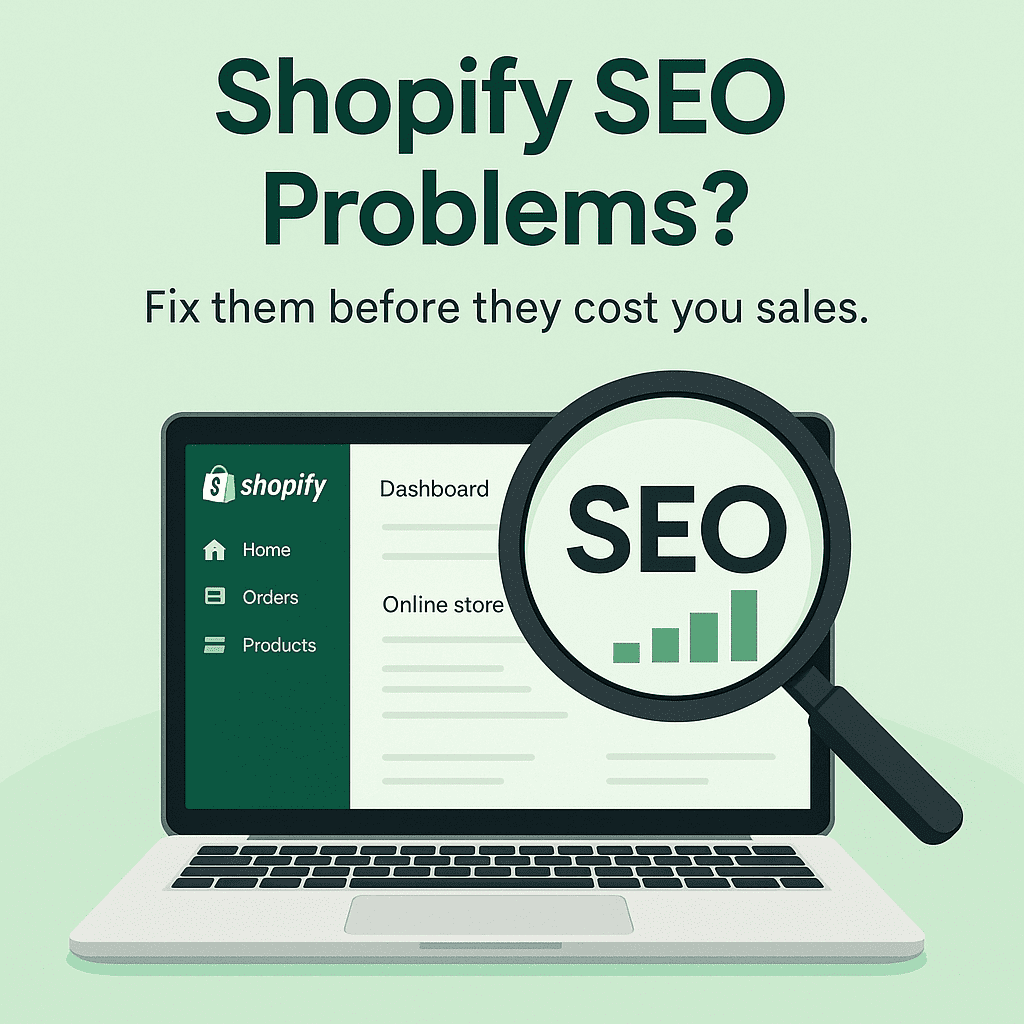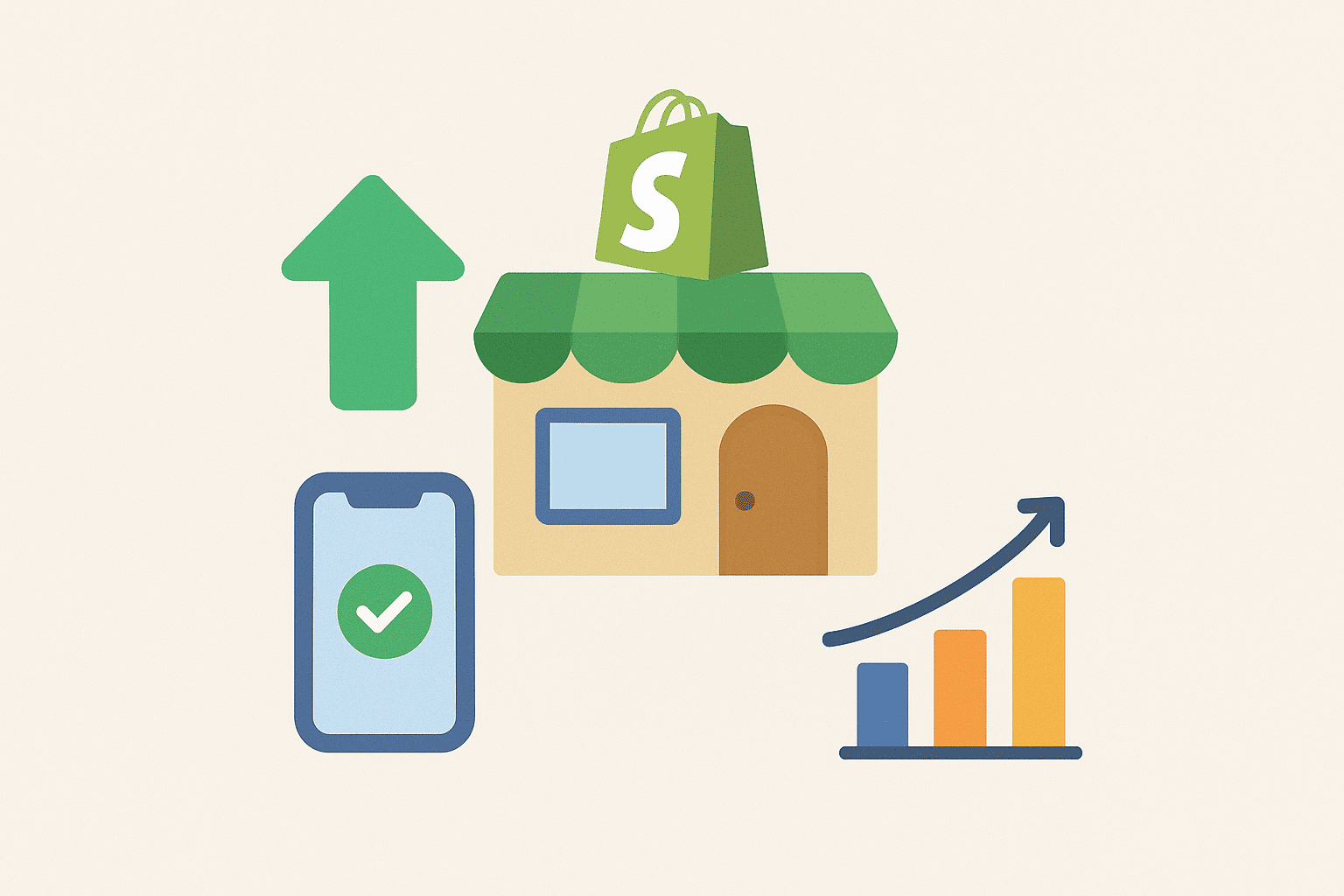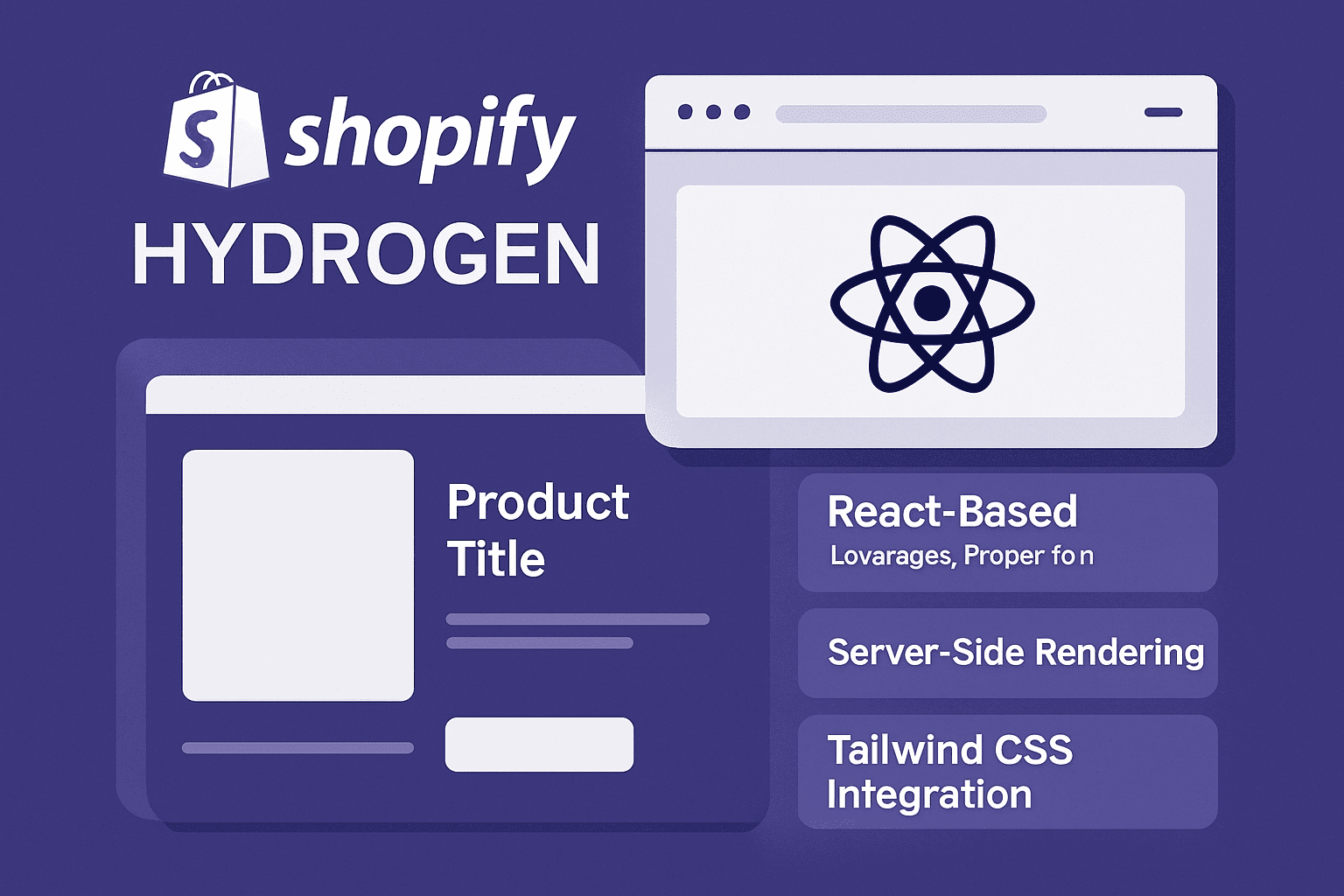Shopify and Facebook Ads Events Not in Sync: What You Need to Know

When running an online store, especially on Shopify, the success of your marketing efforts often hinges on how well your Facebook Ads and Shopify store are integrated. Unfortunately, many store owners encounter issues where Shopify and Facebook Ads events are not in sync. This misalignment can lead to missed opportunities, inaccurate tracking, and ultimately, lost revenue. In this post, we'll explore the common issues related to syncing Shopify and Facebook Ads events, how you can fix them, and the benefits of ensuring a smooth integration.
Understanding the Importance of Syncing Shopify and Facebook Ads Events
Before diving into the specifics, it’s crucial to understand why syncing Shopify and Facebook Ads events is vital:
- Accurate Data for Targeting: Facebook relies on accurate event data to create targeted ads. If your events aren’t syncing correctly, your ads may not reach the right audience.
- Better Ad Performance: When your events are synced, Facebook can better optimize your ads, leading to higher click-through rates (CTR) and better conversion rates.
- Improved ROI: Accurate data means that you’re spending your ad dollars more effectively, increasing your return on investment (ROI).
Common Issues with Shopify and Facebook Ads Event Syncing
Pixel Integration Errors: One of the most common issues arises from incorrect pixel installation. If your Facebook Pixel isn’t installed correctly on your Shopify store, events like page views, add to cart, and purchases might not be tracked accurately.
Event Matching Quality: Facebook uses event matching to link events back to users. If your event matching quality is poor (e.g., missing parameters like email or phone), it can reduce the effectiveness of your retargeting efforts.
Delayed Event Reporting: Sometimes, events may be delayed or lost in transmission. This can happen due to server issues or if there’s a lag between Shopify and Facebook’s systems.
Conflicting Data Sources: If you’re using multiple data sources (e.g., Facebook Pixel, Conversions API, or third-party apps), they might conflict with each other, leading to duplicate or incorrect event data.
How to Fix Syncing Issues
Verify Your Facebook Pixel Integration: Ensure that your Facebook Pixel is correctly installed on all pages of your Shopify store. Use Facebook’s Pixel Helper tool to check if the pixel is firing correctly on each page.
Utilize Facebook Conversions API: To enhance data accuracy, consider using Facebook’s Conversions API in addition to the Pixel. This server-side integration ensures that all events are sent directly to Facebook, even if the Pixel fails.
Check Event Matching Quality: Regularly review your event matching quality in Facebook Events Manager. Ensure that key customer information, such as email and phone number, is being captured correctly.
Consolidate Data Sources: Avoid using multiple conflicting data sources. If possible, stick to a single method of tracking (e.g., Pixel + Conversions API) to prevent duplicate data and ensure consistency.
Benefits of Syncing Shopify and Facebook Ads Events Correctly
Improved Ad Targeting and Performance: When your events are synced correctly, Facebook can better understand user behavior on your site. This leads to more precise ad targeting, higher engagement rates, and ultimately, more conversions.
- Statistic: According to a Facebook case study, businesses using Conversions API alongside the Facebook Pixel saw a 10% increase in conversion rates on average.
Enhanced Reporting and Insights: Proper syncing allows for more accurate reporting, giving you a clearer picture of your ad performance. This insight enables you to make data-driven decisions that can enhance your overall marketing strategy.
- Statistic: Shopify reports that stores with accurate event syncing have a 20% better understanding of their customer journey, leading to more effective marketing campaigns.
Increased Return on Investment (ROI): Accurate data ensures that you’re not wasting ad spend on poorly targeted audiences. By optimizing your ad delivery, you can maximize your return on investment.
- Statistic: A study by Hootsuite found that businesses with optimized event syncing saw a 15% increase in ROI from their Facebook ad campaigns.
Conclusion
Ensuring that your Shopify store and Facebook Ads events are in sync is not just a technical necessity—it’s a strategic advantage. By addressing common syncing issues and taking steps to optimize your event data, you can significantly improve your ad performance, gain deeper insights into customer behavior, and ultimately drive more revenue for your business. Whether you’re a new Shopify store owner or have been in the game for years, staying on top of your event syncing can make all the difference in your digital marketing success.